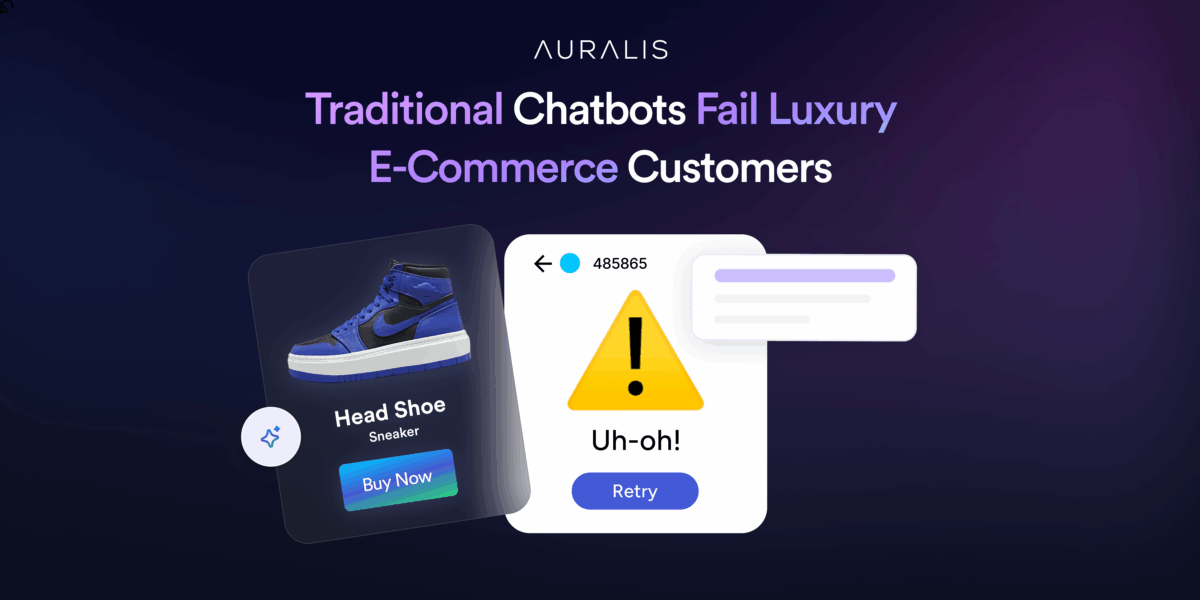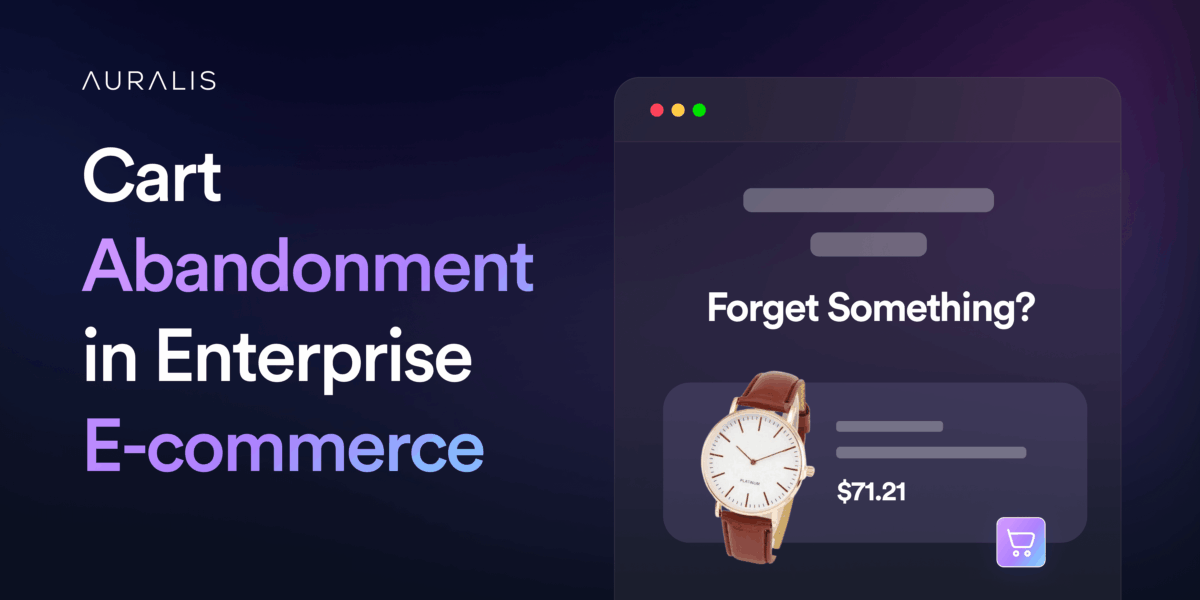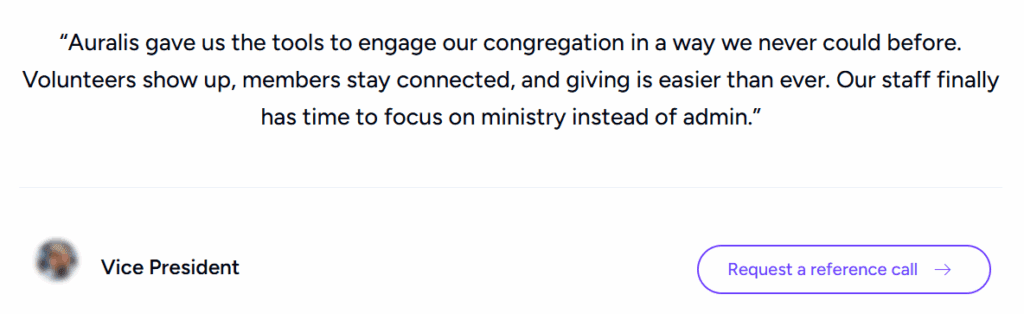5 Reasons Traditional Chatbots Fail Luxury eCommerce Customers
Luxury shoppers expect nuance, care, and a feeling of being understood. But traditional chatbots struggle with that level of sensitivity. Their scripted paths and generic responses often disrupt the elegance and ease that luxury brands work so hard to create.
And when every detail shapes the customer’s perception, even small missteps feel amplified. That’s why the gap becomes impossible to ignore. In this blog, we’ll look at the key reasons traditional chatbots fail luxury e-commerce customers.
Why Do Luxury Customers Have Higher Expectations?
Luxury customers operate with a heightened sense of what “good service” should feel like. Their past experiences with premium brands set a benchmark, so anything less, especially in digital channels, stands out quickly.
This is why their expectations aren’t just higher; they’re more specific, more refined, and far less forgiving. Here’s what drives those elevated expectations:
- High-order value, low tolerance for friction: When a purchase carries a premium price, customers expect the entire journey to be smooth, efficient, and free of avoidable hurdles.
- Expect concierge-level, human-like support: They are accustomed to attentive, well-informed assistance offline, so they expect the same level of clarity and care when interacting online.
- Seek emotional connection and brand-aligned communication: Luxury buying is influenced by how the brand makes them feel, which means every message must reflect the brand’s identity and reinforce that sense of exclusivity.
- Need fast, accurate, personalized information: Because details are central to premium decisions, they rely on immediate and precise answers tailored to their specific needs.
Reasons Why Traditional Chatbots Fail Luxury E-Commerce Customers
Here are the key reasons traditional chatbots fall short in serving luxury buyers:
Reason 1: Scripted Responses Break the Luxury Experience
Traditional chatbots rely on predefined flows. They recognize a few keywords, match them to a fixed script, and deliver the same lines to everyone. In luxury e-commerce, that approach falls apart quickly because high-value shoppers rarely ask simple, one-dimensional questions.
For example, a customer might ask: “Do you have this bag in the new seasonal color, and can it be delivered before Friday if I’m in Miami?“
A scripted bot will likely respond with something generic like: “Here are the available colors,” or “Delivery times vary by location.”
It answers pieces of the question, but not the whole thing.
The result feels repetitive and unhelpful. The bot answers pieces of the request but never the full intent. Instead of feeling guided, the customer feels pushed through canned responses. For luxury buyers, that’s a deal-breaker. They expect clarity, context, and a sense of being understood, not mechanical replies that miss the point.
Reason 2: No Personalization or Context Awareness
Traditional chatbots treat every shopper like a first-time visitor. They rarely remember past interactions, purchase history, or stated preferences, which makes it impossible to build the kind of continuity luxury customers expect.
Imagine a returning VIP asking about a product they viewed last week. A context-aware system would acknowledge their past interest, highlight relevant options, or even recommend complementary items. A basic chatbot, however, starts from zero, offering broad suggestions that ignore the customer’s history.
This lack of recognition dilutes the premium feel. When high-value customers aren’t greeted as familiar or valued, the interaction becomes generic and transactional.
For luxury brands, such an experience erodes the sense of exclusivity and attentiveness that their reputation depends on.
Reason 3: Poor Handling of Complex Pre-Purchase Queries
Luxury purchases often require precise details, like the type of leather, how a garment fits on different body types, or the proper care instructions for delicate materials. These aren’t quick, single-line queries and they require depth and context.
Traditional chatbots can’t keep up because they often operate in silos. They don’t tap into live inventory, sizing charts, CRM data, or product expertise. Without that information, their replies stay broad and surface-level.
So when a shopper asks something like, “Is this jacket available in my size, and how does it compare to last season’s fit?” and the bot still replies with a generic size chart or a standard product blurb.
This lack of depth slows momentum. Luxury customers rely on these details to justify their purchase, and when the system can’t provide them, it creates hesitation. Add a slow or incomplete response on top of that, and the customer quickly loses confidence in both the product and the buying experience, making drop-offs far more likely.
Reason 4: Limited Omnichannel Presence
Luxury customers rarely follow a straight path when they shop. They might explore a product on the website, continue the conversation on WhatsApp, check availability through the app, and confirm details in-store.
Their journey is fluid by nature, and they expect the brand to recognize them at every step.
Traditional chatbots aren’t designed for that level of continuity. Most operate in isolation, tied to a single channel with no memory of what happened elsewhere. When a customer shifts platforms, the context disappears, and the interaction resets.
A detailed inquiry made earlier suddenly requires repeating, as if the brand has no awareness of its previous touchpoints. This fragmentation breaks the premium feel.
Instead of experiencing one unified brand voice, the customer moves between disconnected systems with inconsistent tone and incomplete context. In luxury commerce, where cohesion and recognition play a central role in trust, this lack of omnichannel intelligence becomes a noticeable and often frustrating gap.
Reason 5: No Support for Emotional or High-Stakes Moments
Luxury purchases often carry more weight than standard transactions. Customers may be buying a milestone gift, selecting a high-value item, or trying to avoid a delivery risk.
In these situations, they expect clear reassurance and responses that reflect the importance of their request. Traditional chatbots fall short because they respond only to the literal question. They do not account for urgency, intent, or concern behind the message.
For example, if a shopper says, “I need this delivered before my partner’s birthday; I can’t risk a delay,” a basic bot typically replies with, “Estimated delivery is 3–5 business days,” without offering alternatives or acknowledging the situation.
When high-stakes decisions receive generic responses, confidence drops, in luxury e-commerce, that loss of assurance directly affects purchase decisions, increases hesitation, and weakens the customer’s trust in the brand.
How AI Agents Solve These Problems for Luxury Brands
Here’s how AI agents can solve these problems for luxury brands:
1. Contextual Intelligence + CRM Integration
AI agents understand intent, recall past interactions, and draw from CRM data in real-time. This allows them to recognize returning customers, reference previous preferences, and respond with context rather than isolated facts, creating continuity that luxury shoppers expect.
2. Personalized Recommendations and Guided Shopping
Instead of listing generic options, AI agents evaluate style, usage needs, sizing patterns, and past purchases to offer tailored suggestions. This mirrors the experience of an in-store associate who guides the customer toward the right choice with confidence and precision.
3. Consistent Brand Tone Across Channels
Whether the customer reaches out through web chat, WhatsApp, the mobile app, or social messaging, AI agents maintain the brand’s voice and service standard. The interaction feels unified, regardless of where the conversation begins or resumes.
4. Faster, More Accurate Responses
AI agents pull information directly from live inventory, product data, policies, and logistics systems. This allows them to deliver detailed answers instantly, from sizing guidance to material comparisons to delivery timelines, without defaulting to vague or scripted replies.
5. Reduces Friction While Preserving Exclusivity
AI agents remove common hurdles by understanding context early, responding clearly, and guiding the customer without extra steps. They do this while maintaining a refined tone, ensuring the journey remains smooth without compromising the premium feel.
Conclusion
Traditional chatbots often struggle to match the precision and personalization that luxury customers expect, resulting in service gaps and missed opportunities.
AI agents close this gap with faster responses, richer context, and a more seamless experience from start to finish. Auralis brings these capabilities together, helping luxury brands deliver the level of service their customers already expect.