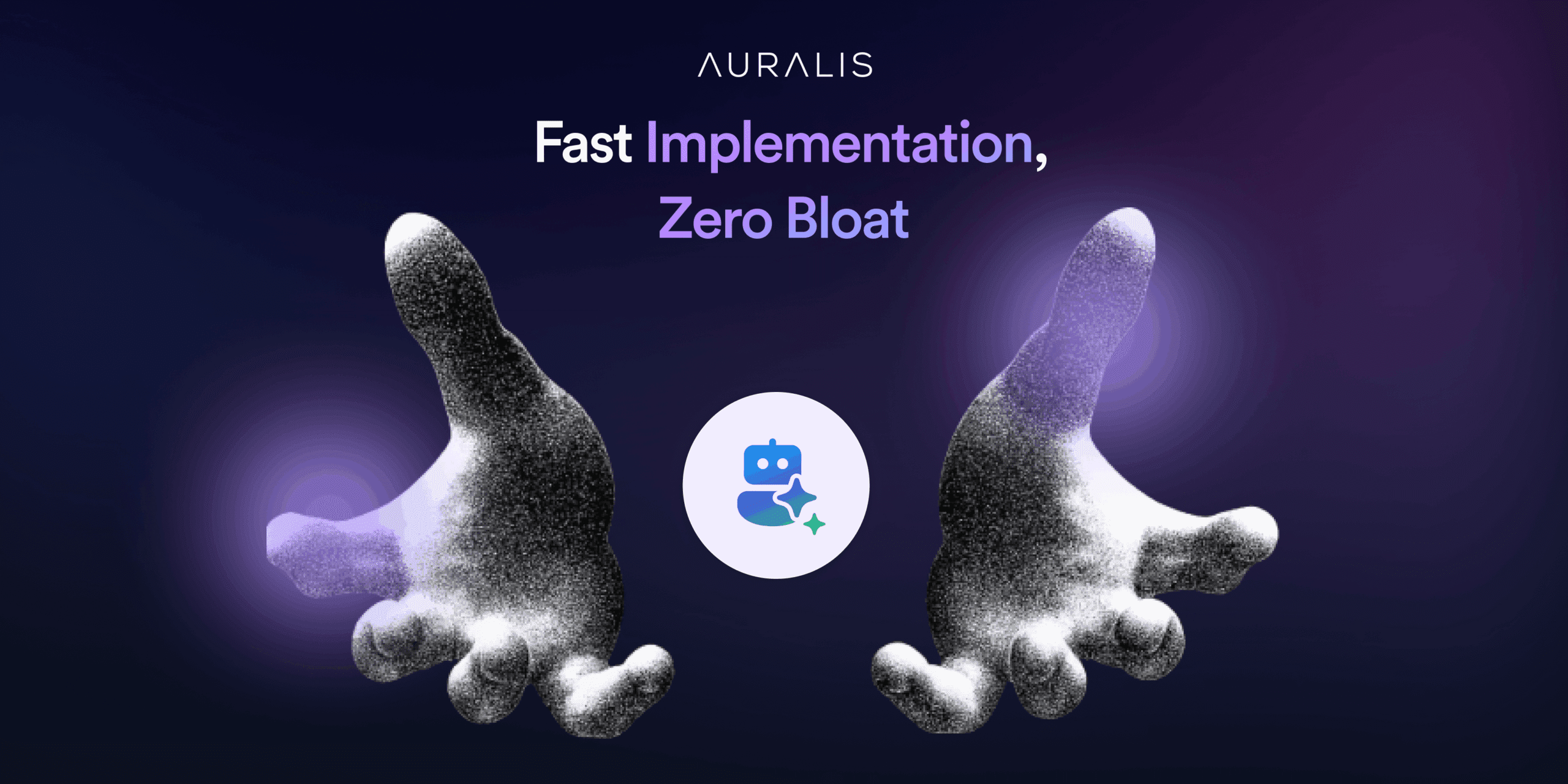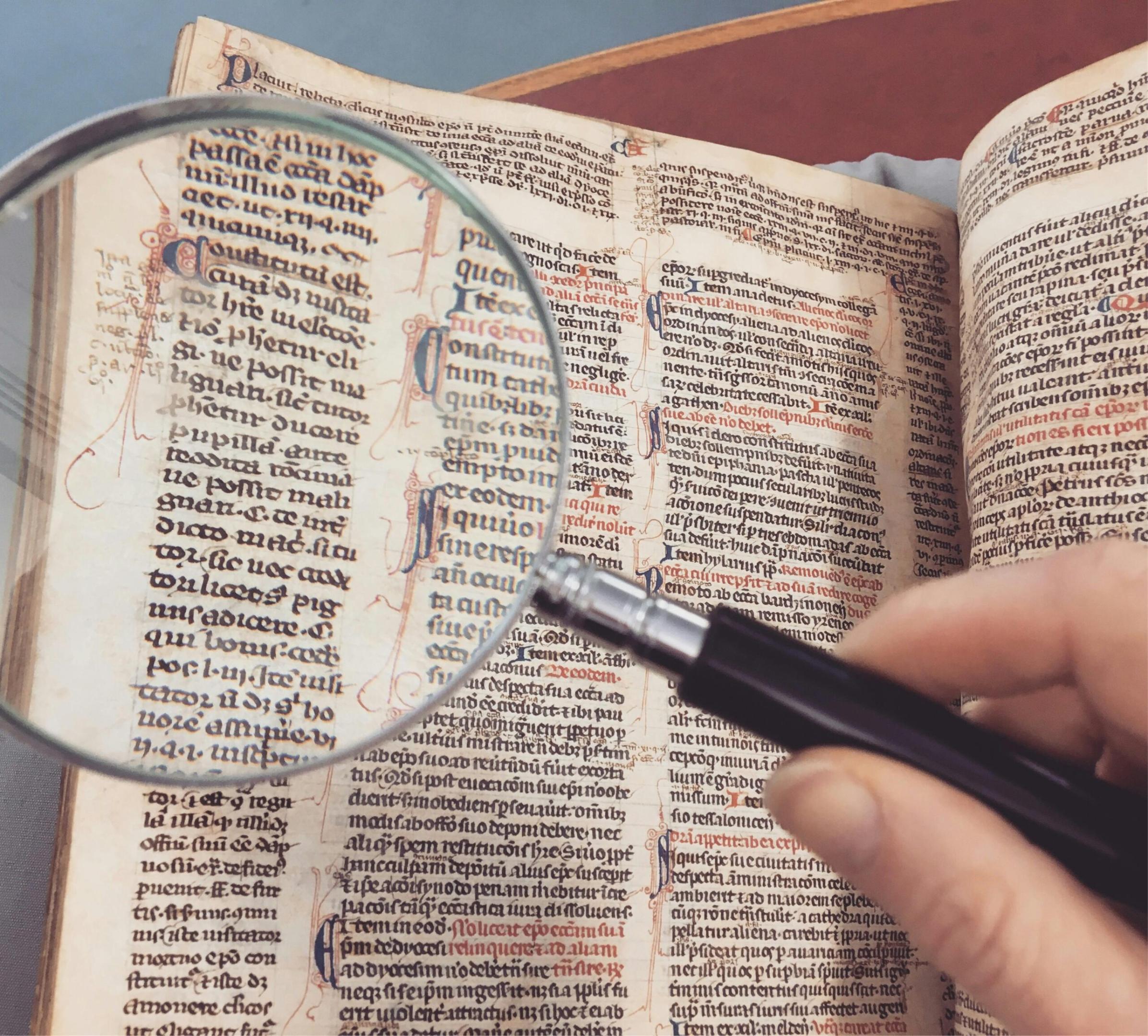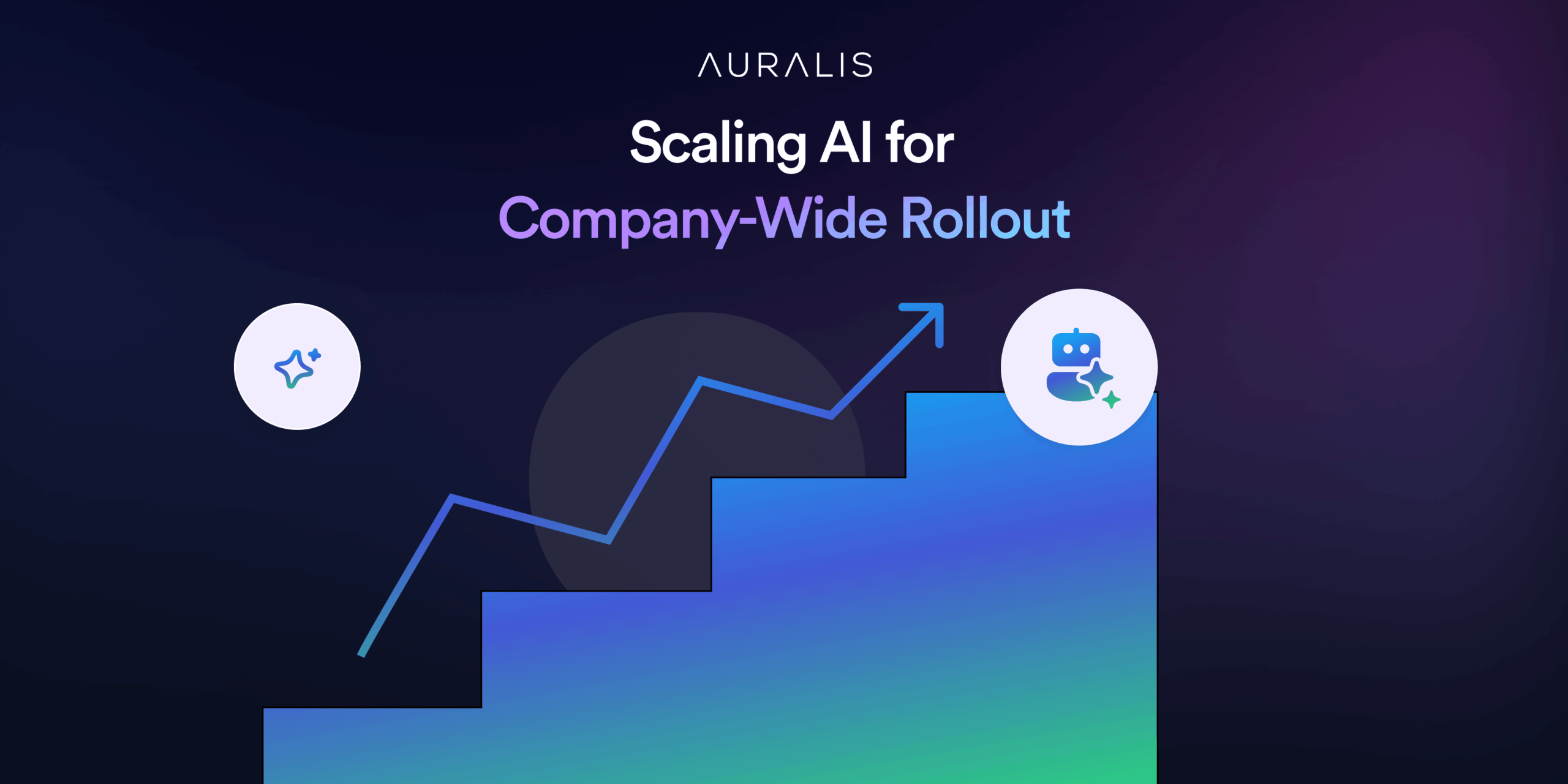Customer support automation has become a must-have for businesses across industries. Whether you’re running a small business or an enterprise, ensuring customer experiences and interactions remain proactive has become a priority for everyone.
While customer support automation tools do all the heavy lifting to keep the processes efficient and effective, we do recommend conducting regular audits.
In this post, we’re going to walk you through what customer support automation audit is, why it’s important, and its importance as your business functions scale.
Table of Contents
What is a customer support automation audit?
An audit refers to a systematic review of all the automated customer service and support processes. This typically includes assessing the automation workflows, chatbots, responses, escalation paths, integrations, and data analysis capabilities, to ensure each has a positive impact on the customer experience.
Why is customer support automation audit important?
Here are some reasons to audit your customer support automation at regular intervals:
- Consistency and accuracy – Automation can handle repetitive tasks efficiently only if the information provided is up-to-date. Regular audits can help check automated responses for accuracy and alignment with the current company policies, product updates, and more.
- Improved customer satisfaction – Audits can help identify opportunities to improve automation to provide timely and relevant information to customers. This can help significantly improve their satisfaction with the interaction.
- Cost efficiency – An audit can highlight where the set automated workflows are inefficient or error-prone. This can help save on the costs of setting up corrective measures and allocating resources more efficiently to improve the ROI of the effort.
- Competitive advantage – Audits help you get more insight from conversations and identify new patterns in interactions. This can help adapt the support services to meet the evolving customer expectations in a timely manner.
- System performance – When integrated into processes across departments, audits can ensure the tools work reliably without errors.
- Compliance and privacy – Data protection regulations are continually evolving across platforms and industries. Audits can help ensure your automated interactions meet all the compliance requirements.
How to conduct a customer support automation audit?
An audit can be conducted in many different ways. But here’s a step-by-step to ensure you cover all the ground:
Step 1 – Define clear objectives
Start by setting a clear objective for the audit. This could be improving your response time, boosting agent productivity, increasing the accuracy of responses, or optimizing the user experience.
Step 2 – Gather data
Next, gather the data and insights available to you around the current automation. Here are some customer support metrics to cover:
- Response time – The speed at which your automation can respond to inquiries
- Resolution rate – The success rate of the automation at resolving issues without human intervention
- Escalation rate – The number of times the automation hands off the conversion to human agents
- Customer feedback – The overall sentiment and experience customers have on the interaction
Step 3 – Review workflows and scripts
Next, categorize your support automation based on the type of query or the department that needs to handle it.
Look for redundancies, irrelevant responses, and any inconsistencies in the automation workflow. Ensure that each workflow is intuitive and the scripts being used by chatbots, AI co-pilots, and human agents are updated to reflect your brand voice and policies.
Step 4 – Assess your integrations
AI and automation in customer support only work well when they’re well-integrated with different customer-facing departments.
This is why you should evaluate the effectiveness of the integration with systems like your CRM, marketing automation, and analytics tools. Ensure that the data is flowing smoothly across platforms to give you a holistic view of customer interactions for accurate insights.
Also read: Why and how to integrate your CRM systems and AI chatbots
Step 5 – Reassess escalation paths
Maintaining a balance between automation and human-handled conversations is important. This is why assessing your escalation path is important.
Evaluate the queries for which a hand-off has occurred before. Evaluate the effectiveness of the process and make adjustments if issues take too long to reach an agent to resolve the query.
Step 6 – Analyze data privacy and compliance
Customer support handles a lot of sensitive information. Assess how the automation tool is handling data to comply with laws like GDPR.
We also recommend consulting with your legal team to identify new compliances or regulations that your business needs to abide by. This helps proactively update your processes for customer data security.
Step 7 – Compile findings for improvements
Once your audit is complete, compile the findings into a clear report.
Highlight your strengths, weaknesses, and areas of improvement and loop in the concerned teams to propose specific actions that can help optimize the process for better performance. Here are some opportunities and gaps to report:
- Personalization capabilities – Ensure that your automation leverages customer data to provide relevant or contextual responses.
- Knowledge base accuracy – Check the input sources your AI co-pilots and chatbots are pulling information from; ensure they’re up-to-date, complete, and comprehensive.
- Contextual understanding – See if the automation tools you’re using are able to understand the context of queries accurately – especially for complex requests.
- Self-service options – Audit your system’s self-service resources to see if they’re accessible, well-organized, and effective.
- Proactive support – Look for opportunities to implement advanced support functions like follow-ups or reminders.
- Scalability – Check how your automation handles peak times and large volumes of inquiries.
Also read: Best practices for implementing AI-powered support automation
Why use AI in customer support automation and audits?
Here’s why businesses are using solutions like Auralis AI for customer support automation and related audits:
- Advanced data analysis – AI tools can analyze large volumes of data from customer interactions in real-time. This helps identify patterns and trends that can reveal insights into customer behavior and preferences.
- Natural language processing (NLP) – Customer support automation tools powered by AI can understand and interpret queries more accurately without human bias. This helps understand and respond to queries contextually, irrespective of the language used.
- Predictive insights – From common drop-offs to workflows that could impact customer satisfaction negatively, AI can help predict potential issues with customer experiences and automation workflows based on historical data.
- Continuous learning and improvement – Unlike traditional automation tools, solutions like Auralis AI learn from new data and improve accuracy over time. AI can also assess past interactions to make recommendations for improving responses and workflows continuously.
- Improved personalization – AI helps personalize interactions by analyzing customer data. This includes past interactions, profiles created across other tools, purchase history, preferences, and more to customize support more effectively.
Also read: How to leverage AI-driven insights for smarter customer interactions
Conclusion
Just as customer support automation is a must-have, so are the audits.
They help you not just identify loopholes in your existing systems, but also find ways to improve the workflows to make each support interaction more efficient and effective.
This is where solutions like Auralis AI come in. It offers a Quality Auditor that automatically audits every ticket and makes sure your responses remain consistent, accurate, and helpful.
Additionally, Auralis AI helps you build out custom AI automation workflows based on the insights to give you a more unique and competitive advantage.
Want to know more? Book a demo of Auralis AI today.



 7 min read
7 min read