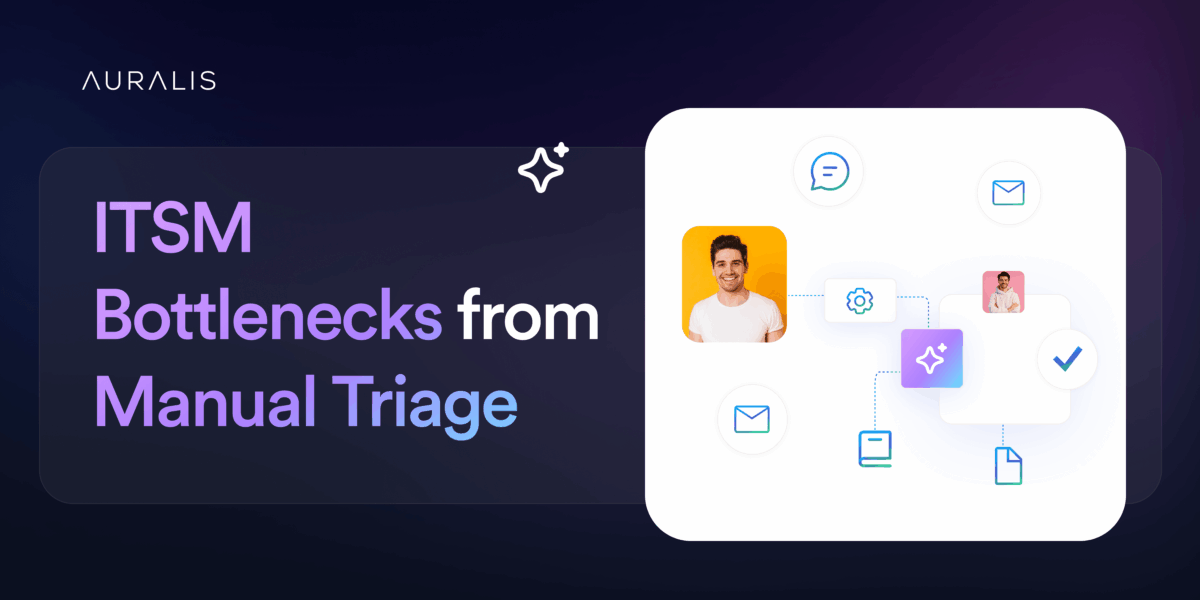5 ITSM Bottlenecks Caused by Manual Triage And How to Fix Them
If your IT team handles hundreds of service tickets every day, you know how quickly delays can build up. A single bottleneck in routing or triage can slow everything down, queues grow, SLAs slip, and critical work gets stuck behind repetitive fixes.
Manual triage might seem manageable at first, but at scale, it becomes one of the biggest barriers to efficiency. It drains time, increases costs, and forces skilled teams to focus on low-value tasks instead of strategic work.
In this blog, we’ll break down why manual triage is slowing enterprises down, the hidden costs it creates, and how solutions like Auralis are helping IT teams automate intelligently, improve SLA performance, and clear backlogs before they pile up.
Why Manual Triage Fails Modern Enterprises
Here’s why manual triage fails modern enterprises:
1. Delays from manual routing and classification
Manual triage relies heavily on human intervention to review, categorize, and assign incoming tickets. When volumes are high, this step quickly becomes a bottleneck.
Tickets sit in queues waiting for someone to act, and even minor delays at this stage cascade into longer response and resolution times. What should be a swift, structured process turns into a waiting game that slows everything else down.
2. Misclassification leads to escalation loops
Human error is inevitable when sorting large volumes of requests manually. Tickets often get misclassified, assigned to the wrong team, or tagged with incorrect priorities.
These mistakes trigger escalation loops, where tickets bounce between teams before reaching the right destination. Every handoff adds more time, more frustration, and a higher risk of breaching SLAs.
3. Agents spend time sorting instead of solving
Highly skilled IT agents should focus on solving problems, not manually sorting tickets. However, in many enterprises, a significant portion of their time is spent reviewing and prioritizing requests.
This administrative work drains capacity from actual issue resolution, slows down response times, and lowers overall team productivity. It’s a poor use of talent and time.
4. Lack of visibility into backlog until it’s too late
When triage is handled manually, it’s difficult to maintain a clear, real-time view of what is in the queue. Tickets accumulate silently, and without automated tracking, there’s no immediate signal when volumes start to spike.
Teams often realize the backlog has grown only after delays become visible to end users. By then, SLAs are already under pressure, and IT ends up reacting to problems rather than staying ahead of them.
The Hidden Costs of ITSM Bottlenecks
While manual triage may seem like a manageable hurdle, its ripple effects are far-reaching. These hidden costs often surface quietly but have a measurable impact on productivity, budget, and employee trust.
Longer downtime for employees and systems
Every delay in ticket triage extends the time employees spend waiting for issues to be resolved. Systems stay down longer, business operations are interrupted, and productivity suffers. What might seem like a minor delay at the triage stage often snowballs into significant downtime across teams.
Higher IT support costs and wasted hours
Manual triage requires skilled IT agents to spend valuable time sorting and prioritizing tickets, rather than resolving problems. This creates inefficiencies that drive up support costs and reduce overall team productivity. Over time, these wasted hours compound, stretching already limited IT resources.
SLA breaches impacting trust
When tickets aren’t routed quickly or accurately, resolution times slip and service commitments are missed. Repeated SLA breaches weaken stakeholder confidence in IT’s ability to deliver reliable support. Once that trust is eroded, it becomes complex for IT teams to establish themselves as strategic partners within the organization.
Declining employee satisfaction with IT
Delays in support inevitably affect how employees perceive IT. Slow response times and unresolved issues lead to frustration and lower confidence in the service desk. Over time, this dissatisfaction can influence overall employee morale and reduce trust in IT as a dependable support function.
How AI Agents Solve ITSM Bottlenecks
AI agents transform how IT services operate by shifting triage, routing, and monitoring into intelligent, automated systems.
Rather than waiting for issues to pile up, these agents work around the clock, interpreting requests, managing workflows, and providing insight, so that IT teams can focus on high-value tasks instead of firefighting.
Through a combination of natural language understanding, predictive modeling, and integration with your existing stack, AI agents help eliminate the delays and errors that plague manual processes.
Below are key ways AI agents tackle ITSM bottlenecks:
1. Automate classification and routing
When a ticket comes in, the AI agent uses natural language processing (NLP) to read the subject, body, metadata, and even attachments. Based on training on historical tickets, it classifies the issue (e.g., “Network issue,” “Software install,” “Security alert”) and automatically routes it to the right team or queue.
Example workflow:
- A user reports “VPN not connecting after update.”
- The AI tags it as “Network/Connectivity.”
- The ticket is automatically routed to the network team, bypassing the general queue.
2. Suggest solutions before tickets reach humans
For recurring or well-understood issues, the AI agent can propose a fix, sometimes even apply it automatically, or send suggestions to the end user. This deflects simple tickets and reduces the load on support agents.
Example workflow:
- A ticket says “Forgot password.”
- The AI verifies user identity through integration with identity management.
- It auto-resets the password or sends reset instructions.
- Ends the ticket without human involvement.
3. Monitor for SLA risk and escalate intelligently
AI agents continuously track ticket age, priority, and workload across teams. When an issue nears its SLA threshold, the system steps in before a breach occurs. For example, if an incident remains unresolved for 80% of its allowed SLA window, the AI flags it, raises its priority, and either reroutes it to a fast-response tier or alerts a manager to intervene.
4. Provide real-time dashboards for IT leaders
AI agents feed metrics and status updates into live dashboards. IT leadership gains visibility into queue volumes, bottlenecks, SLA trends, and performance gaps, making data-driven decisions possible in real-time.
How Auralis Accelerates ITSM Efficiency
Auralis combines specialized AI agents with intelligent monitoring to streamline every stage of the IT service lifecycle. From ticket classification to real-time insights, it brings structure, speed, and consistency to IT operations without the overhead of manual triage.
1. Helpdesk Assistant
The Helpdesk Assistant serves as the primary point of IT support. It classifies tickets the moment they arrive, drafts accurate responses using the knowledge base, and routes them to the right team.
Routine issues, such as password resets, access errors, or VPN problems, are often resolved automatically before requiring human intervention. This reduces triage time, prevents misclassification, and keeps Level 1 queues light.
2. Quality Auditor
The Quality Auditor ensures speed doesn’t come at the cost of accuracy. It reviews both AI-generated and human responses for tone, clarity, and compliance before they’re sent to users. By catching errors early, it prevents escalation loops, maintains service quality, and ensures consistent responses across the board.
3. Insights Analyst
The Insights Analyst gives IT teams real-time visibility into what’s happening behind the scenes. It monitors queues, flags SLA risks early, and identifies patterns such as aging incidents or recurring issues. Through live dashboards, leaders can proactively allocate resources and stay ahead of potential delays.
How Auralis Helped Sprint365: From Ticket Overload to Strategic IT
Sprint365, a Denmark-based project management platform for Microsoft ecosystems, was struggling with high ticket volumes. Nearly 40% of their IT team’s time was spent on repetitive Level 1 fixes, leaving little capacity for critical work.
With Auralis, they automated routine requests, accelerated ticket resolution, and gained real-time visibility into support operations. The result was leaner workflows, faster response times, and a team freed to focus on strategic initiatives.
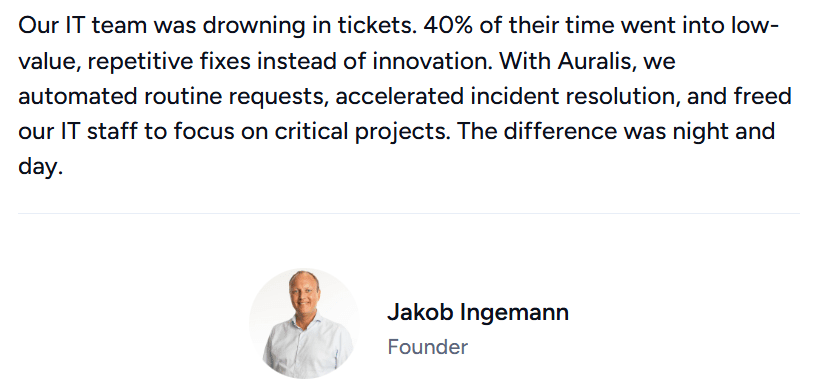
Conclusion
If your IT team is constantly stuck in triage mode, it’s time to rethink your approach. Auralis helps you automate routine requests, route tickets intelligently, and stay ahead of SLA risks, without adding extra headcount.
With faster resolutions, fewer errors, and greater visibility, your team can finally focus on the work that matters.