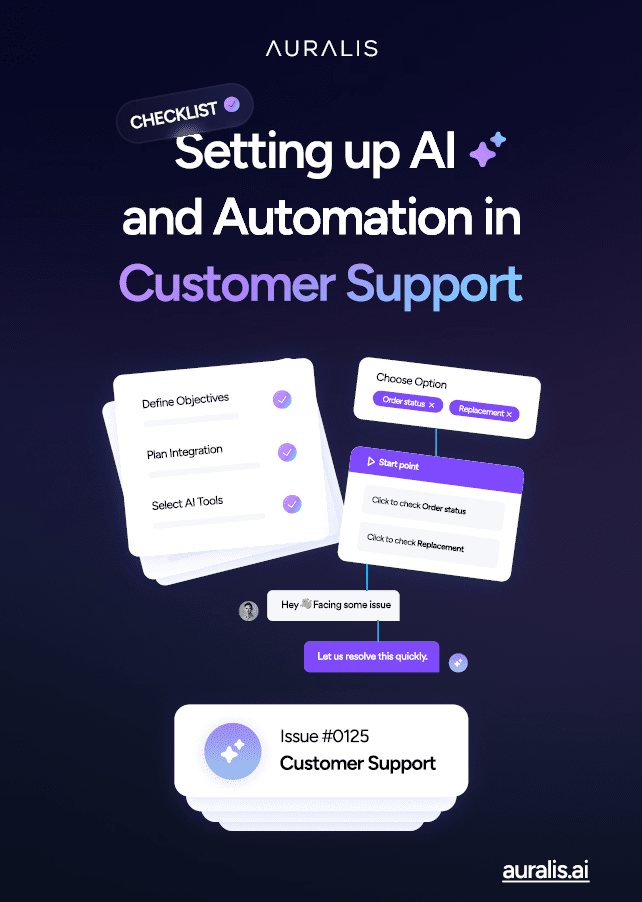We have been talking about the importance of customer support automation and using AI to have intelligent conversations for a while now. But as with every technology, tactic, and strategy, it’s important to follow a few best practices so that you’re not underdoing or overdoing things that may put your prospects and customers on the back foot.
In this post, we’re sharing AI automation best practices for customer support.
Table of Contents
Expert-recommended best practices for AI customer support automation
While a few of these aspects may vary based on your business, industry, or what the support function is for, here are some best practices we absolutely recommend:
1. Plan with clear objectives
The very first thing before you automate customer support or seek an AI solution for the same is to have a clear objective. This could include wanting to address an increased turnaround time on customer queries, improving response time and responses, boosting engagement rate, or the following:
- Improve response times
- Enhance customer experience
- Reduce operational costs
- Increase support scalability
- Provide 24/7 support
- Optimize agent efficiency
- Personalize customer interactions
- Improve data analysis and insights
- Standardize support processes
- Boost customer satisfaction and retention
We recommend doing a SWOT analysis of your current customer support strategy. Understand the pain points for both the team and the customers and prioritize AI use cases to address them directly – only then move to seeking or setting up a solution.
2. Design a scalable strategy
The customer support function always works with several other departments. For example, they may have to align with the product and sales teams in the future to tie in their efforts with other campaigns and roadmaps. That’s why we recommend having a scalable strategy in place from the start.
Don’t just think about how you’re going to automate customer support. Consider how the solution you choose for customer support automation integrates and works with existing systems like CRM, ticketing tools, and others.
3. Deploy with a phased approach
When you have the bigger picture in place, prioritize what you need to address first to unblock a pressing issue in your customer support strategy.
Then roll out the AI-powered support setup in phases. We also recommend starting with a pilot program to test the functionality of your strategy, and the effectiveness of the strategy itself and gather improvement related feedback.
Monitor the performance of AI automation in customer support closely during initial deployment. Make necessary adjustments before the full-scale rollout, keeping your solution provider in the loop.
4. Optimize with continuous learning
AI-driven systems learn from your processes and data. It is important to build a strategy that helps the AI solution continually learn from customer interactions and feedback, and customer support agents. Use these insights to further finetune your strategy.
Remember, AI too is not a set-it-and-forget-it strategy.
5. Prioritize human-AI collaboration
In a previous post, we discussed balancing human and AI automation to deliver the best customer support experience. So this makes for a best practice we absolutely don’t recommend skipping!
Design your AI systems to complement and not replace human agents in customer support. There should be a clear demarcation of the tasks to be assigned to AI and those that human agents need to handle; ensure that there is a seamless hand-off between the two when there is a complex issue or sensitive inquiry.
| Aspect | Human-Agent Role | AI Role | Collaboration Strategy |
| Task Handling | Manage complex and sensitive issues. | Handle routine and repetitive tasks. | Use AI for initial interactions, and escalate complex cases to humans. |
| Response Personalization | Provide personalized support based on nuanced understanding. | Deliver standardized responses based on predefined data. | AI collects basic info and routes it to human agents for personalized handling. |
| Escalation Protocols | Resolve issues escalated by AI. | Detect issues that require human intervention. | Implement clear escalation rules and workflows between AI and human agents. |
| Training and Feedback | Offer feedback and training to AI systems. | Provide training and updates based on human agent insights. | Regularly update AI training with real-world agent feedback. |
| Customer Interaction | Conduct in-depth, empathetic interactions with customers. | Provide quick, efficient responses to common queries. | AI handles initial queries, while humans focus on deeper engagement. |
| Data Handling | Analyze and interpret complex customer data. | Collect and process large volumes of data for trends. | Use AI for data analysis and humans for strategic decisions based on insights. |
| Performance Monitoring | Monitor and adjust AI performance based on real-world use. | Track and report on AI performance and customer satisfaction. | Regularly review performance metrics and make adjustments as needed. |
| Knowledge Management | Update and refine the knowledge base. | Utilize the knowledge base to provide consistent responses. | Ensure AI has access to up-to-date knowledge managed by human agents. |
| Customer Feedback | Address feedback from customers directly. | Gather feedback through automated surveys or interactions. | Use AI to collect feedback and human agents to act on it. |
6. Focus on personalization
With AI, you get the ability to pull customer data from interactions happening across channels and platforms. So ensure that you leverage its ability to process data in real-time for personalization of interactions in customer support.
This includes tailoring your responses based on customer history, preferences, and previous interactions to enhance the support experience. Continually improve your personalization strategy as you gather more insights to keep the conversations relevant and engaging.
7. Monitor performance metrics
The very first thing AI and automation will do for you is make customer support faster. But that isn’t the only indicator of success.
We recommend establishing key performance indicators like customer satisfaction scores, resolution times, and cost savings. Review these metrics periodically starting from a zero point (before implementation) to benchmark progress. Some metrics we recommend monitoring:
- First response time (FRT)
- Resolution time
- Customer satisfaction score (CSAT)
- Net promoter score (NPS)
- Automation rate
- Ticket deflection rate
- First contact resolution (FCR)
- Cost per ticket
- Customer effort score (CES)
- Agent productivity
- Escalation rate
- Ai accuracy rate
- Support availability
- Self-service utilization rate
- Customer retention rate
8. Create a centralized resource repository
Bring the teams using AI and automation for customer support together to develop a centralized repository. This should include troubleshooting guides, FAQs, best practices, automation workflows, escalation protocols, and more. You can also include templates for common query responses, customer journey maps, and training material for both the AI system and human agents.
We recommend defining an audit cycle to ensure these resources are up-to-date on information to promote consistency and efficiency in customer interactions. You can also schedule training sessions and workshops to help your customer support team upskill and reskill.
9. Ensure compliance and security
Customer support handles a lot of sensitive data. So ensure that you implement data protection measures to safeguard their information and comply with privacy regulations. We recommend seeking AI solutions that offer the tools and functionalities to help adhere to these rules.
Also regularly audit your AI customer support systems to identify and address security vulnerabilities.
Ready to streamline your customer support with AI?
We have created a comprehensive checklist designed to guide you through each essential step of implementing AI and automation in your support system. From defining your objectives to ensuring compliance, this resource will help you stay organized and on track.
Grab your free checklist today to simplify your AI journey and enhance your customer support strategy!
Conclusion
Remember that AI and automation solutions are enablers for your customer support team. So as you adopt a technology, don’t target ‘replacing’ agents and educate the team about its benefits in serving the customers better.
Looking for a solution that perfectly integrates with your existing help desk software and helps automate 70% of your customer support?